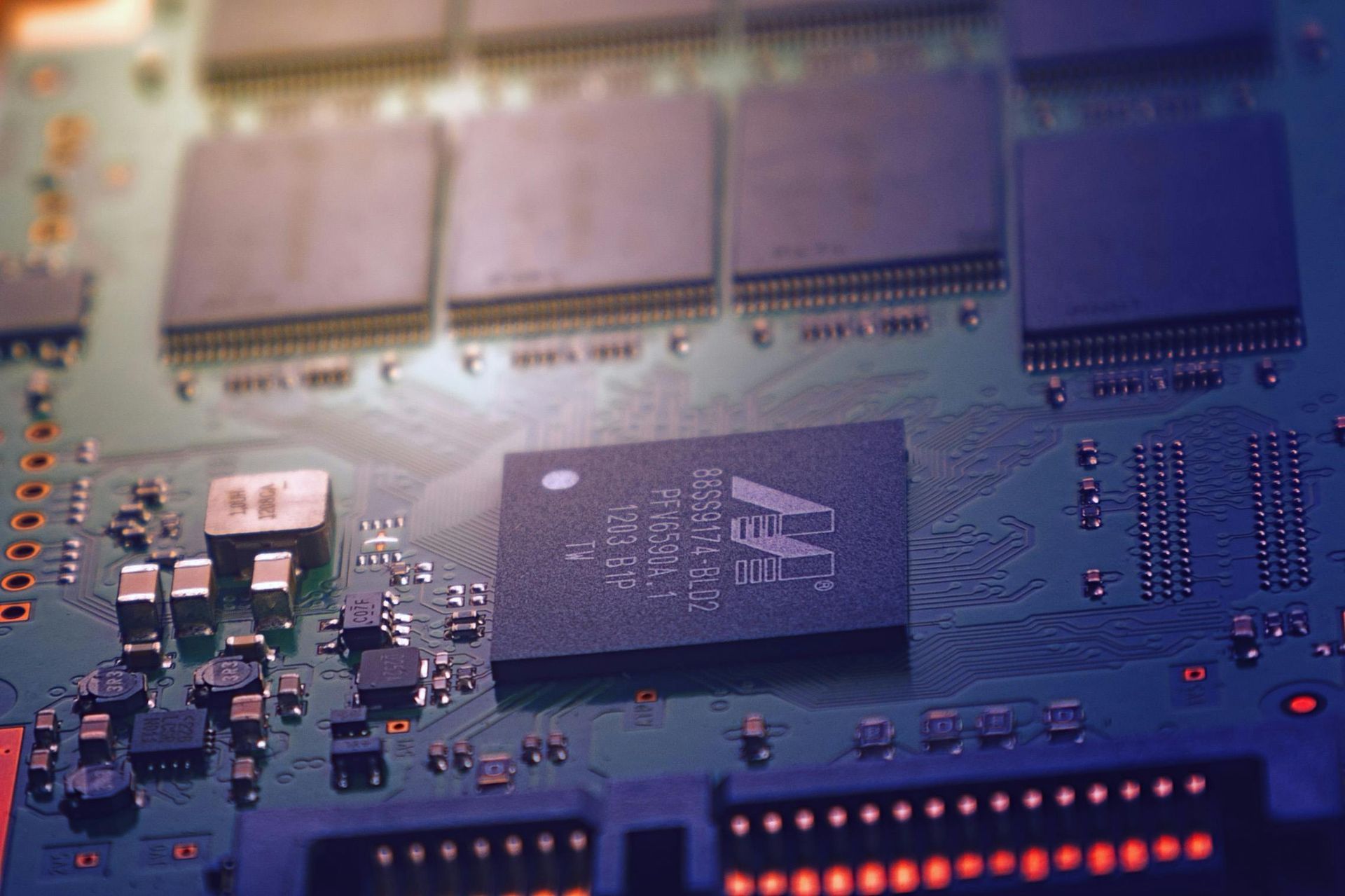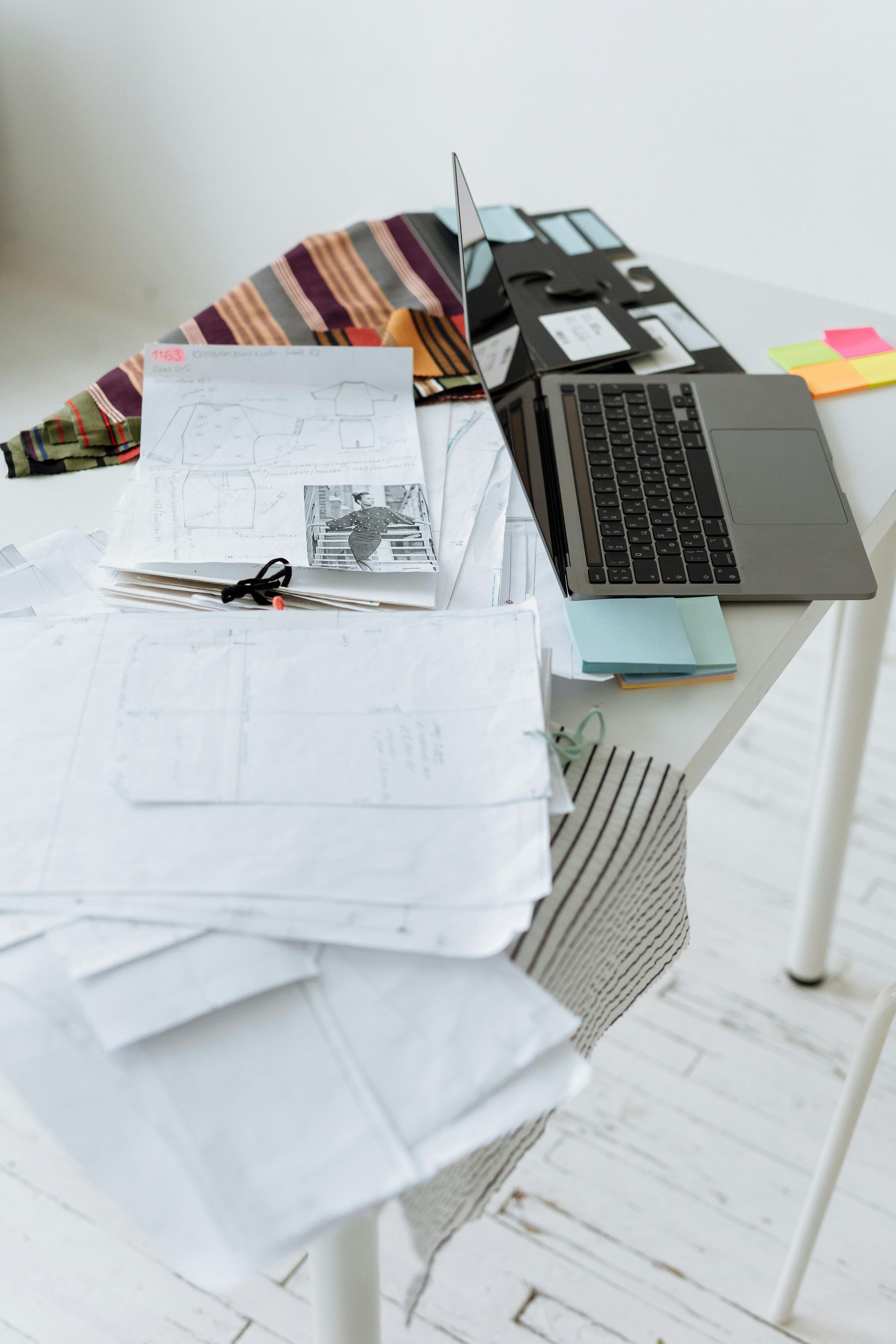Microsoft 365 vs. Google Workspace for Business: Choosing the Best Fit for Your Growing Company
📈 Imagine this
| Platform | Basic Plan | Standard/Business Plan | Premium Plan |
|---|---|---|---|
| Microsoft 365 | $6/user/month | $12.50/user/month | $22/user/month |
| Google Workspace | $6/user/month | $12/user/month | $18/user/month |
Microsoft 365 Business Plans:
- Business Basic ($6/user/month): Access to web and mobile versions of Microsoft tools, 1 TB of storage on OneDrive, Microsoft Teams, and Exchange.
- Business Standard ($12.50/user/month): Full desktop apps (Word, Excel, PowerPoint, Outlook), along with SharePoint and a robust email experience.
- Business Premium ($22/user/month): Everything in Standard, plus advanced security and device management tools, making it a great choice for midsize businesses with complex security needs.
Google Workspace Business Plans:
- Business Starter ($6/user/month): Basic Gmail, Google Drive with 30GB storage, Meet, and Calendar.
- Business Standard ($12/user/month): Expanded storage (2 TB per user), advanced Google Meet functionality, and security settings.
- Business Plus ($18/user/month): 5 TB storage, enhanced security features, and archiving, which is well-suited for businesses looking to scale up.
Both platforms are competitive in terms of price. However, for businesses looking to scale with advanced security features and additional storage, Microsoft 365 Premium might provide more robust support in the long term, while Google Workspace’s Business Plus offers an affordable option for teams prioritizing collaboration.
🚀 Scalability and Growth Potential
As your business scales from small to midsize, here’s how each platform supports that growth:
Microsoft 365: With its advanced security features, extensive compliance support, and integration with enterprise-grade tools (like Dynamics 365), Microsoft 365 is often a natural choice for companies looking to expand without migrating platforms later. It’s ideal for companies with more formal business structures that need comprehensive tools.
Google Workspace: Google’s ease of collaboration makes it a strong choice for companies with a remote-first or hybrid workforce. Google’s seamless mobile integration and cross-device functionality ensure scalability, especially for companies aiming to stay agile. Google also makes it easy to upgrade storage as teams grow.
💡Pro Tip: If your company anticipates adding complex workflows, structured collaboration, or compliance needs, Microsoft 365 may have the upper hand. For businesses expecting to maintain a more flexible or distributed model, Google Workspace may offer a simpler, cost-effective option.
💼 Feature Comparison Cheat Sheet
Here’s a quick look at key features for scalability and ease of use:
| Feature | Microsoft 365 | Google Workspace |
|---|---|---|
| Best For | In-depth tools, security, and compliance | Collaboration and remote teams |
| Desktop App Support | Full suite (Word, Excel, etc.) | Browser-based only |
| Storage | 1 TB+ (can scale higher with Premium plans) | 30GB+ (up to 5 TB with Business Plus) |
| Email Platform | Outlook (robust features) | Gmail (easy and accessible) |
| Team Collaboration | Microsoft Teams & SharePoint | Google Meet & Google Drive |
| Security | Advanced Threat Protection, encryption options | Advanced phishing protection, AI-driven |
| Compliance | Extensive (HIPAA, GDPR, SOC) | Limited (GDPR, SOC2) |
💰 Cost Analysis: Choosing What’s Right for You
Based on the plans, let’s consider an example scenario of a 10-person company looking to scale up:
Microsoft 365 Scenario (Business Premium for Growing Security Needs)
- Monthly Cost: $220 (10 users at $22/user)
- Total Annual Cost: $2,640
- Benefit: Access to desktop apps, robust security, device management, and extensive compliance.
Google Workspace Scenario (Business Standard with Growth Options)
- Monthly Cost: $180 (10 users at $18/user)
- Total Annual Cost: $2,160
- Benefit: Simplified setup, large storage, strong collaborative tools, and easy access across devices.
📝 Conclusion: Which Should You Choose?
Both Microsoft 365 and Google Workspace bring serious value to the table, and the best choice depends on your business needs.
Choose Microsoft 365 if: You need powerful desktop applications, advanced security, and compliance features. Microsoft 365 scales smoothly with growing security and management needs, making it ideal for businesses that anticipate complex workflows and stricter data requirements as they grow.
Choose Google Workspace if: Your business prioritizes collaboration, ease of use, and mobility. Google Workspace is cost-effective for teams working remotely or across devices, with a strong focus on simplicity and collaboration.
Ultimately, both platforms provide excellent productivity tools and scalability for small to midsize businesses. The choice comes down to whether your team leans toward a traditional setup (Microsoft) or values a collaborative, cloud-first environment (Google).
References
Microsoft 365 Pricing & Plans, Microsoft
Google Workspace Plans & Pricing, Google Workspace
"How to Choose the Right Productivity Suite for Your Business," Forbes
"Cloud-Based Collaboration: The Benefits of Google Workspace and Microsoft 365," TechCrunch
Remember, the goal is not just to pick the “shiny” tool but the right one that will grow with your business needs. Good luck choosing your next productivity partner!